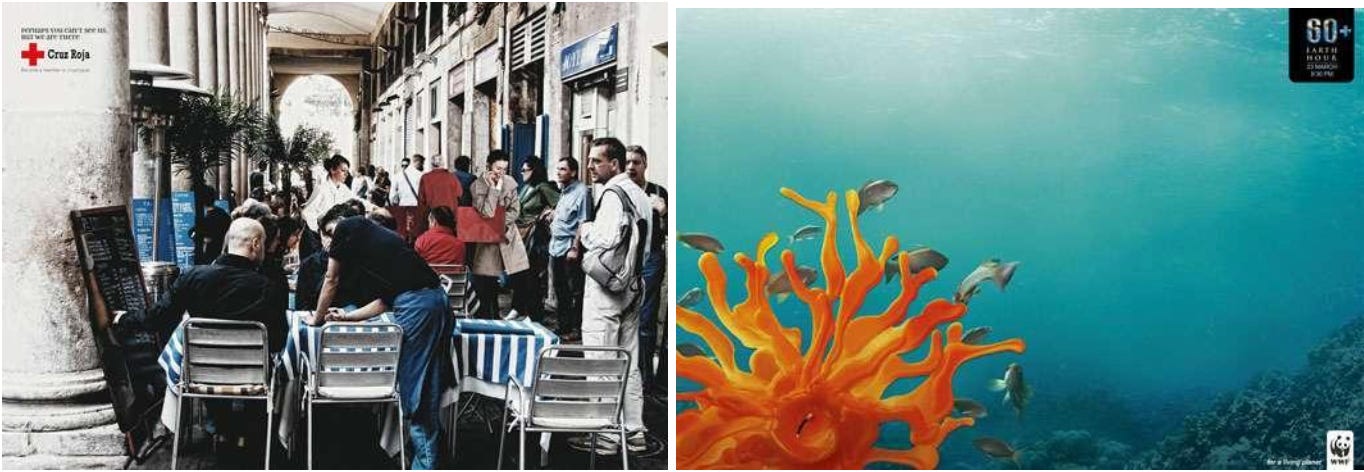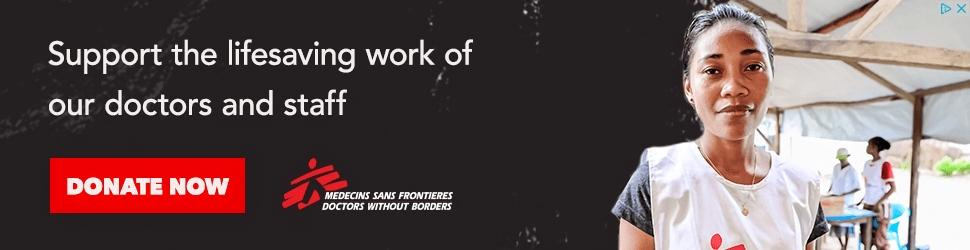A very warm welcome to all the new subscribers. I’m thrilled to have you as readers and truly appreciate your feedback and support.
For chapter-based nonprofits and federations, Fundraise Up helps you handle complex org structures and manage accounts, permissions, and settings in one place.
Sync donations to any number of CRM destinations for simpler data management, route payouts to multiple bank accounts for easier account reconciliation, and easily track fundraising data from multiple accounts from one dashboard.
Game changer? It was for me.
In this week’s SPN:
7 principles: how to produce high performing creative
Examples of good and bad creative
Jobs & Opps that caught my eye this week
Let’s dig in!
Creative Demystified
There are many ways to get Display creative right (and wrong). Is this Lexus ad good or bad?
It catches attention, but it would be the wrong play for a brand with no affinity or recognition in the market. Cover the logo, and the last thing I’d expect to click through to is a car manufacturer’s website.
Overlayed with the wrong targeting, this ad leads to clicks with no purpose, immediate website bounces, and budget waste. Or does it drive awareness?
In today’s SPN you’ll find 7 principles I’ve used to producing high performing creative. They aren’t meant to be a holy grail of copywriting or creativity. They’re really a guide that my team and I built over time and implemented for all creative assets and concepting from a more technical standpoint. And they mainly apply to direct response fundraising when Display as a channel is being held to a high ROAS standard – not brand awareness metrics.
The principles’ collective goal is to help creative maximize a campaigns ROAS – by increasing the Click-Through Rate or decreasing the cost of impressions - and to drive more targeted prospects to a website.
Rule #0 is see what “competing” Orgs are doing.
Chances are they’re targeting the same prospective donor base as you – so your creative needs to be better, check more boxes, and follow more considerations from the below list to compete. Google’s Transparency Center (free, only Google Ads inventory) and Similar Web’s Display Ads report (paid, includes several networks) pull various Orgs’ creative assets, and are treasure troves. I tapped both for this post.
7 Principles - A Guide:
Make it abundantly clear.
Make it relevant to the audience.
Make it relevant to the donor lifecycle stage.
Make it stand out in the context you’re serving it in.
Make it animated.
i) experiment with Content Types
Make it dynamic.
Make it net-positive to the buying algorithm.
The Break Down:
Make it abundantly clear. Let’s start with stating the obvious. Building on the Lexus example, the first principle is to make the ad easy to understand and never leave the (prospective) donor wondering what they’d see after clicking on the creative.
Below is an example of a bad ad (the one with the black background). It’s meant to help raise money and provide earthquake relief – but I would have never guessed it unless I put in (considerable) effort to read the text running horizontally down the middle. It’s a beautiful image but I’ve no idea what the Org does, what the ask is, or really “why”.
The other ad is by IRC and while far less “attractive”, it’s exponentially more straightforward and easily understood.
Make it relevant to the audience. Creative serves as the connective tissue between the prospective donor and your cause. For Orgs with polarizing or deeply personal missions, staying relevant to every specific donor is even more critical.
This ad from the American Cancer Society is very impactful to the person – or the family - facing cancer, and it would be irrelevant to a single individual with no close relatives.
Creating numerous options for the same creative concept to match the targeting of a particular campaign always worked well for me. Here’s a simple example from Make-a-Wish - the first creative will be served based on the geo-location, and the second one based on an affinity to supporting kids:
Make it relevant to the donor lifecycle stage. Structure campaigns according to the donor lifecycle and show appropriate creative at each stage. For instance, introducing the Org and its cause to somebody who is a prospect; talking about the specific impact of a donation to a person who dropped off before donating; or, conveying the long-lasting impact that they’re helping be delivered to a monthly donor.
Here’s an excellent example of an ad by the American Cancer Society that I’d serve to somebody who is already a monthly donor to keep them engaged:
Or one by Feed the Children that I would use as a retargeting ad for a prospect who left my website before donating:
Make it stand out in the context you’re serving it in. For the purposes of this post I’m in no position to debate what stands out emotionally. But what I do know is that creative needs to stand out visually on the page to drive the click. See the two examples of the same concept from Amnesty International:
Depending on the website’s background color, either of these could perform brilliantly or blend into the page on which they’re being served. Analyze your website inventory and split campaigns into light- and dark-background websites, then match with the appropriate (opposite) creative to ensure an approach to creative like this works for you.
Many Orgs use images as backgrounds to make them stand out. The idea makes sense - just be careful not to be overly creative and remember the first rule - make it abundantly clear. Some campaigns overestimate how much a picture can communicate:
In both of the above, the image undoubtedly stands out on any page – but neither are very likely to drive any action or truly build connection. The logo isn’t obvious, no context, no copy, no CTA – at this point it’s just a pretty picture.
On the contrary, here’s a good example from Doctors Without Borders of using the image to enhance fundraising appeal and still use the image as a background. Case in point - this dark creative pops being used on a light-background website.
Make it animated. There’s no excuse to use static display ads as your only resort. Google Ads - the most basic display buying tool of all - supports numerous animated templates out of the box that Orgs can and should take advantage of.
Animated creative isn’t a silver bullet – great copywriting and imagery selection on a static ad still outperform animated but poorly written ads. However:
Too many Orgs use static assets for no good reason.
Even for a great creative asset – test animating it alongside running a static asset. Make that image change. Make that text appear like it’s being typed in rows. Try it out!
Beyond classic animated ads, experiment with content types – build in your best-performing YouTube video into the display creative, or make a small interactive game part of it using HTML5.
Looking outside of our sector for inspo, the gambling industry does a great job with building games directly into creative like in the example below:
If the gambling industry is using it - who know a thing or two about engagement - it’s worth investigating. I’ve often had success using a quiz format in creative. I’ll ask prospective donors basic but fun questions such as “How much does it cost to do X”, “How many minutes does it take to do Y”… without asking them to head to my website until after 4-5 clicks. And it works.
Make it dynamic. An ad agency I worked with at UNICEF was a big advocate of not only using animated ads but making them dynamic, so ads automatically changed based on the data. You can do it using any modern ad server – Google’s Campaign Manager, Flashtalking, or even Google Ads. Two primary use cases for dynamic ads come to mind:
Updating the ad based on the donor data – such as Amanda Foundation uploading multiple versions of dog imagery and copy to generate creative that fits a particular donor in real-time:
Updating the creative based on data from somewhere else – weather, stock market, or inventory availability. Travel brands do it all the time to adjust ads based on the inventory availability or flight prices. For Orgs it could be used to create ads with live progress towards a particular, time-bound fundraising goal to instil urgency.
Make it net-positive to the buying algorithm. Programmatic ad buying is based on real-time auctions, where every nanosecond is important.
A lesser-known fact is that auctions deprioritize creative assets that take longer to load to prevent a bad user experience. Developing a complex, dynamic, interactive programmatic ad that may even include a video is like building a small website – yet the code review practices and standards for development are much lower.
Orgs that invest in professional developers building their creative assets instead of relying on pre-programmed templates in Google Ads or using tools like Canva will have an advantage in the auctions, paying a lower price and achieving higher ROAS as a result.
Wrapping Up
Make it abundantly clear what your Org does and what you expect from a person seeing the ad. Don’t make them wonder. Tell them.
Make it relevant to the audience, create multiple creative options, and align it with campaign targeting.
Make it relevant to the donor lifecycle stage, and differentiate messaging as donors progress through their relationship with your Org.
Make it stand out in the context you’re serving it in. The simplest option is to differentiate the websites you serve ads on by Dark or Light background and produce contrast creative.
Make it animated.
Experiment with Content Types – add video or interactive experiences in your display ads.
Make it Dynamic – automate the creation of multiple versions.
Make it net-positive to the buying algorithm – pay attention to the quality of the creative code, as you would with any website.
Finally – speed of testing is vital to make the creative work.
Make mistakes faster, develop more headline options, or even create imagery in real-time instead of field photography to stand out on the page. These tasks used to be hard, especially for smaller Orgs. AI leveled the field – just by using Gemini, DALL-E, or ChatGPT, smaller Orgs can create the same volume of quality content that larger ones have in no time. AI is also included in my #6 – it’s built into most ad servers, enabling dynamic Donor <> Content matching.
Ok, that’s all for today!
If you enjoyed this, please consider sharing with your network. Thank you to those that do. If a friend sent it to you, get the next SPN by signing up.
And huge thanks to this Quarter’s sponsor Fundraise Up for creating a new standard for online giving.
Now onto the interesting stuff!
Jobs & Opps 🛠️
Americans for Responsible Innovation: Chief of Staff ($140,000 - $160,000
Muscular Dystrophy Association: Director, Major Gifts ($110,000 - $120,000)
Central Park Conservancy: Director, Social Media ($112,000 - $139,000)
Brooklyn Museum: Chief People Officer ($225,000 - $275,000)
National Basketball Association (NBA): Social Responsibility Program Coordinator ($70,000 - $75,000)
Jobs for the Future (JFTF): Chief Marketing & Communications Officer ($290,000 - $335,000)
Arts Emergency: Head of Fundraising (£40,000)
American Cancer Society: Senior Director, Development ($127,600 - $135,000)
University of Pennsylvania: Chief, Engagement & Culture Officer ($110,000 - $200,000)
Mayo Clinic: Senior Director, Development ($177,200 - $265,800)
Reads From My Week
Meta is rolling out real-time AI image generation in beta for WhatsApp users in the US. As you type, the image you’re making changes. (FB)
How Creation Gaming is Revolutionizing Educational Engagement (Zoe Scaman)
State of the media market, 2024 (Arthur D. Little)
Marketers say they can’t recall a worse time to run ads on the Facebook (Digiday)
Advertisers are shifting carbon measurement from ad campaigns to ad supply chains (Digiday)
YouTube Adds Shopping Features For Creators (TechCrunch)
The Path to Generative AI Value Creation (PwC)
Microsoft Tests Ads Inside the Start Menu (The Verge)
The Factory of the Future Could Boost Productivity by 30% (Bain & Co)