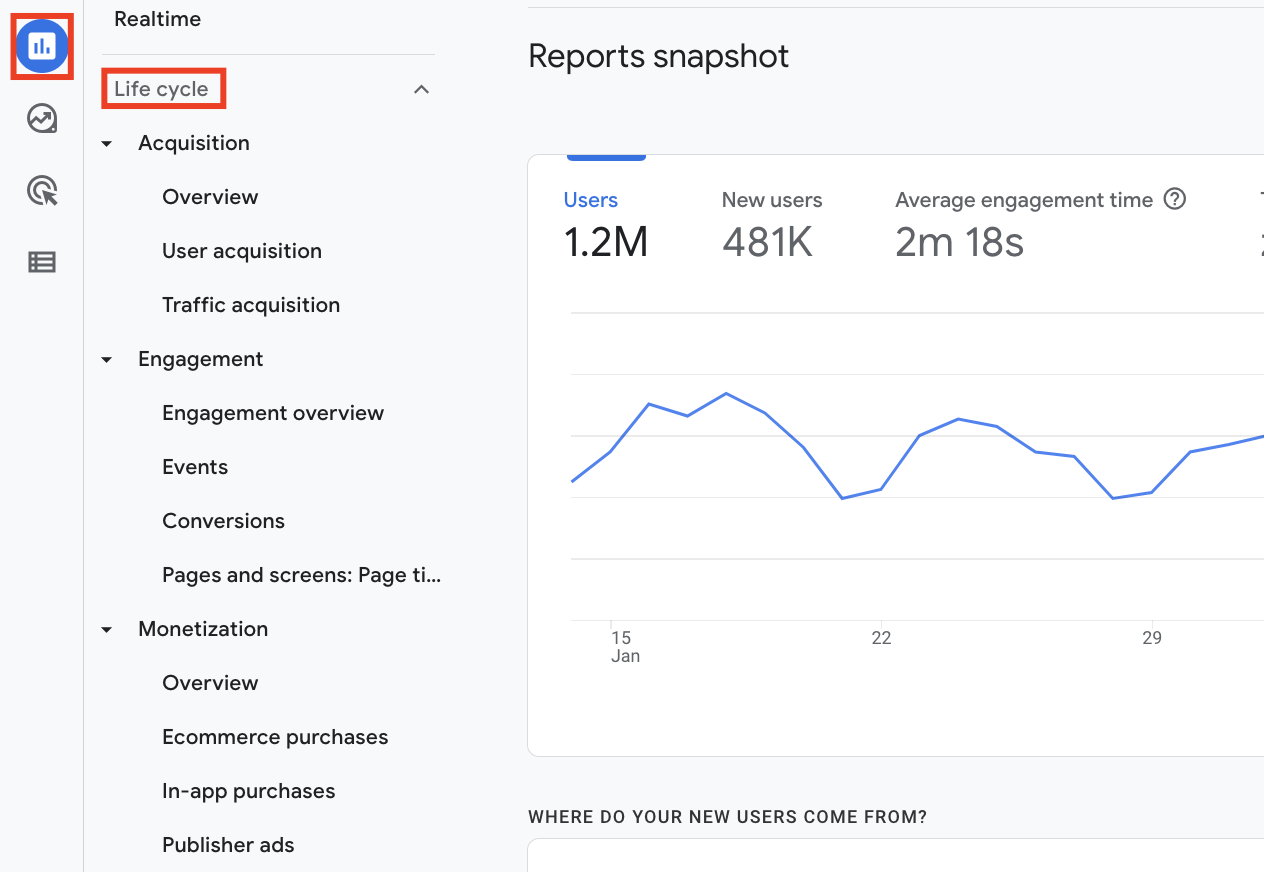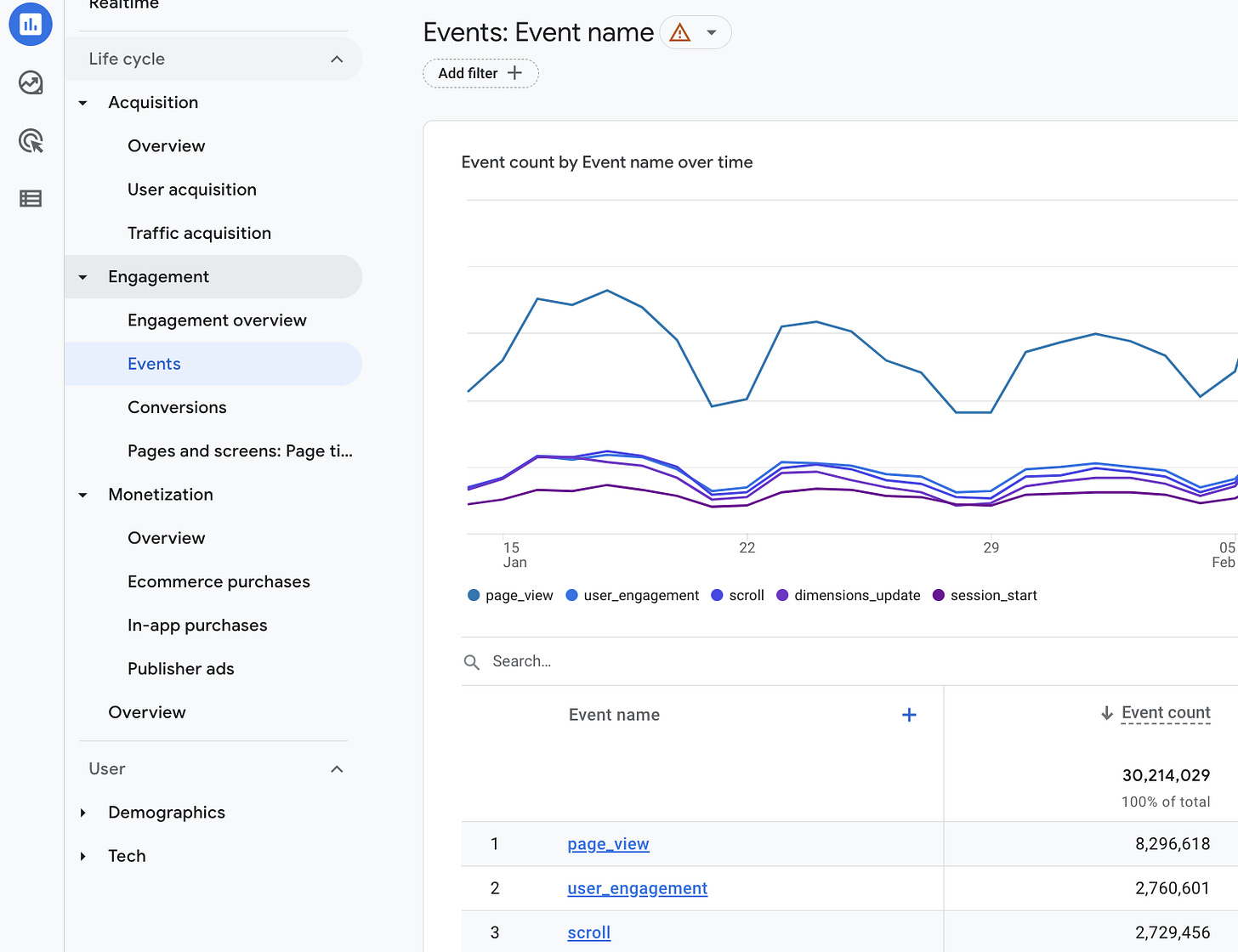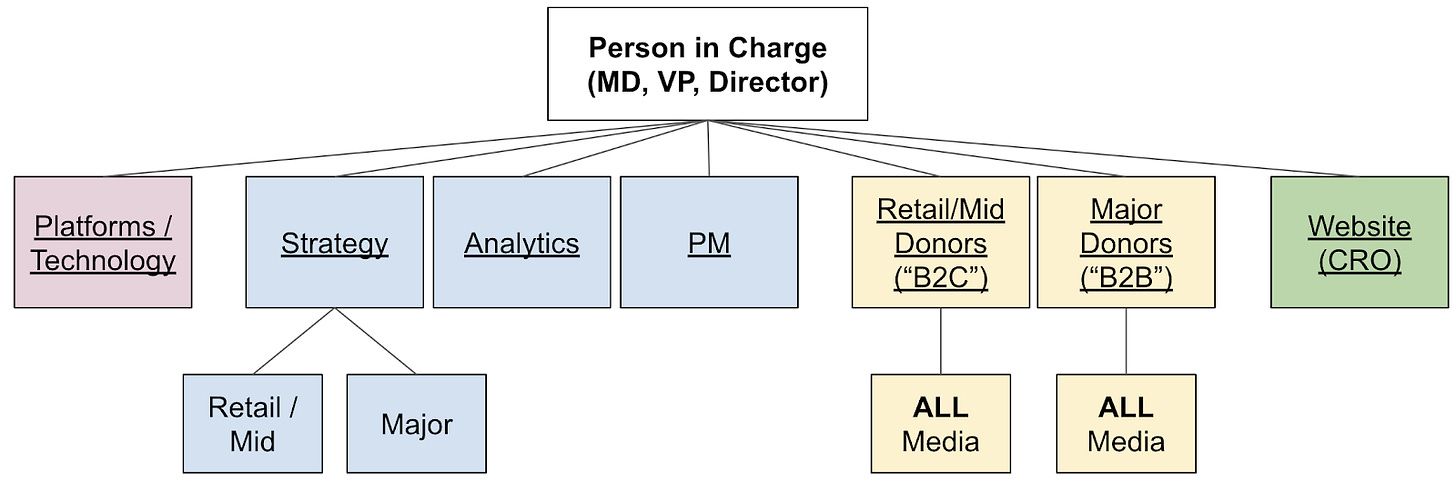Some Personal News
#26 How does your data compare to this? And speeding up your creative processes by 100X
Happy Sunday. A very warm welcome to all the new subscribers. I’m thrilled to have you as readers and truly appreciate your feedback and support.
In this post I’ll cover:
US market changes in ad budget per channel and their CPM
Is Google building a CDP?
How to use ChatGPT to speed up your creative processes by 100X (and my favorite sock brand)
If you find this content interesting, please forward to industry friends. If you were forwarded this email, join our community by clicking below:
Data Comparison
Northbeam, an ad attribution software this week, shared YoY changes in ad budget per channel and their CPM this week. I wonder how they stack up against your own spend and CPM data? I’ll likely turn this into a graphic similar to how finance sites show stocks.
YoY Channel Budget Changes:
Meta (FB + IG)
Spend is down 10%
CPM is down by 18.7%
Google
Spend is up 17%
CPM is up 15.9%
TikTok
Spend is up 32%
CPM is up 12.8%
YouTube
Spend is up 2%
CPM is down 40.5%
Microsoft (Bing)
Spend is up 113%
CPM is down 35.9%
Snap
Spend is down 56%
CPM is up 33.5%
So what’s the punchline? 1. You should be properly tracking the individual contribution of a channel. 2. Start investing in Microsoft ads and YouTube!
The Shift to “Journey-first” Measurement is Upon Us
Technology has been going through a “silent shift.” CDP became a buzzword around 2019 – with every big tech player launching their take on it. Salesforce Customer 360 (which is coming out of the vaporware phase, finally). Adobe Experience Cloud. Oracle Unity. Adform Identity Graph. TheTradeDesk’s and Liveramp’s joint Identity 2.0 effort. They were all Challengers that never dominated the AdTech market.
Is Google Silently Building a CDP?
Let me cover off the tool first and then I get strategic in the second half of this post.
Google is in the game, too – they just appear to be doing it with more “subtlety”. So unless the DOJ breaks them up soon (which is unlikely – check my 1/29 edition for the why), they have all the prerequisites to emerge as “Google 2.0” again – and you can benefit from it now.
Check this blog post introducing Google Analytics 4. The very first bullet speaks precisely about that – Customer Journey analytics. Also, note the focus on the User dimensions – privacy, events, and behavioral modeling. To add more, Google is sunsetting its Optimize A/B testing solution and planning to bring similar functionality into GA4. So, is Google silently building a CDP that will be as popular one day as Google Analytics now? I think so.
For those of you who are using the free, standard version of Google Analytics, migration will be forced this coming July. If used correctly, this may be a good thing – forcing organizations to a User (~Donor) Journey-first mindset.
Google Analytics 4 is structured around the Lifecycle as you can see below on the left-hand side.
When you click on the “reports” in GA4 UI, you see “lifecycle” as the top-level dimension. Further broken down into Acquisition, Engagement, and Monetization, this immediately allows you to see three main stages every prospective donor would need to go through before becoming your supporter.
But Google was always strong in Marketing analytics – it’s their ultimate forte. They never focused on “website performance anomaly detections,” “server performance,” or “load time” – that’s Adobe territory. Yes, Google has some basic reports on these topics, but they never aimed to appeal to the CTO. I remember being pitched by Adobe a good 3-4 years ago – those guys are much better prepared to talk about development efficiency, technical details, downtime SLA, and code base than their Google counterparts (who know little about tech and so sell through pure marketing smarts).
So, what changed?
It’s that small Events button up top on the screenshot, under the Engagement section.
In a default setup, you see a series of standard events, as with Universal Google Analytics before. Page view, page scroll, eCommerce purchase, and others. But what’s underneath is very different. Unlike Universal Analytics, GA4 data is cross-device if you turn it on in the settings (I'm sure it will soon be enabled by default).
This gives two significant advantages over the old model:
Accurate donor-level reporting and audience export for remarketing.
Google log-in data, used to enable the cross-device functionality, survives for 26 months instead of 6 months for cookies.
Essentially, you’re getting an uninterrupted journey users took on your website for 26 months – that’s longer than the lapse time for monthly donors for most of you reading this!
Of course, it’s only valid for those donors using other Google services and/or the Chrome browser, but you can accurately extrapolate the insights to others, too. Paired with Google Ads tactics, this gives you easy access to a “CDP.”
Application use cases of this data are almost countless – to name a few:
Better understanding an ideal budget breakdown between Desktop and Mobile in your SEM / GDA campaigns. We all know Mobile traffic, while converting worse, is likely driving some of the Desktop conversions – now you can quantify it.
Lapsed donors’ behavior – putting events of a donor who ended up lapsing on a timeline, you can better identify the common threads amongst them and launch Retention campaigns for those who have not lapsed yet.
Better look-a-like accuracy – definitely driving home the point to integrate Google Ads with Google Analytics instead of relying on a Conversion or an Audience pixel.
The main advantage I see is the ultimate focus on the Donor
I shared the below diagram 2 weeks ago, talking about integrating Direct Mail and Digital under one roof:
The goal was to create teams – or people – ultimately in charge of donor understanding across all the possible “monetary value segments.” AKA Centers of Excellence for donor understanding and engagement. But they need Data. Google Analytics 4 provides them with it now – in a more accessible, quicker way than pricey major CDPs. And it enables the Website person/team to see the whole picture, too – how the web properties you own convert people on different stages of engagement to their next step.
Yes, GA4 is still limited – and only allows to activate on this data in Google Ads. But you can graduate into enterprise tools at your own pace while generating immediate ROI.
So, what can you do now?
Think of the “Events” that would make sense tracking for your brand beyond the standard ones since those differ based on your organization’s focus. Next week, I’ll discuss how I’d use it to improve your advertising campaigns.
ChatGPT and Video Ad Scripts and/or … you need to try these socks ;)
This will save your organization a LOT of time and money.
If you’re running YouTube Ads or Performance Max campaigns, you need good videos to get decent performance. The quality of your video directly determines your results. And you need a good script to make this work. Most orgs mess this up and have terrible videos. So they either fail or hire a video ad agency to write their ad scripts.
The problem: they’re expensive.
Why not ask ChatGPT to write your ENTIRE video ad script for you?
... For free.
... Within 10 seconds.
All you need is a good prompt. If you don’t have an account click here: https://chat.openai.com/auth/login - takes a moment.
Overview of the strategy
ChatGPT is revolutionizing everything, including content and ad creation. When used correctly, AI can speed up your creative processes X100.
This is the strategy:
Let ChatGPT take on a role
Give context to your prompt
Ask for marketing angles
Ask for a video ad script
Ask for iterations
Create the video
Using ChatGPT correctly can speed up your creative processes by 100X.
Below I dive into each step with examples. I’ve taken it out of our non-profit ecosystem and used an example of a product I love to wear most days - Bombas socks - straight up comfort! I’m a super fan. Then I’ve shared the “templates” you can copy paste to create your own video ad scripts within minutes.
Step 1: Let ChatGPT take on a role
Ask ChatGPT to take on a role. Here’s an example of what to put in your prompt:
“Act like you’re a video specialist for YouTube Ads with advanced direct-response copywriting skills.”
Step 2: Give context
Then, you want to give context to your prompt so ChatGPT knows what to generate. An example:
“You’re writing a video script for an e-commerce brand called Bombas (www.bombas.com). Bombas is an apparel brand. For every item purchased, a clothing item is donated to a homeless shelter or homelessness-related charity.”
Step 3: Ask for marketing angles
Lastly, ask for what you want. Be specific. An example of an ask:
“Give me a list of 5 different marketing angles to approach in video ads for Bombas. Formatted in a table.”
You will now get 5 (or more) different marketing angles. This serves as the basis for your video script that you will generate in the next step.
Here’s the entire prompt example:
“Act like you’re a video specialist for YouTube Ads with advanced direct-response copywriting skills. You’re writing a video script for an e-commerce brand called Bombas (www.bombas.com). Bombas is an apparel brand. For every item purchased, a clothing item is donated to a homeless shelter or homelessness-related charity. Give me a list of 5 different marketing angles to approach in video ads for Bombas. Formatted in a table.”
Check out the output generated by ChatGPT:
This is amazing because you can now use these marketing angles to draft ideas for your ads. But we’re not done yet. Let’s move on.
Step 4: Ask for a video ad script
The next step is to ask for a video script for one of the marketing angles. An example:
“Write a script for a 20-second video ad for angle number 5 (community). The undertone should be funny so the video should be entertaining.”
Look at what ChatGPT cooked up in a few seconds:
Meh, so I hit “regenerate”:
Boom, two entire video ad scripts. Are these perfect? Definitely not. But it helps you speed up the process of inspiration, writing scripts and creating ads. These two entirely different propositions were written in less than 20 seconds.
Step 5: Ask for iterations
The script isn’t perfect. So you need to ask for iterations. You can ask for new hooks, new CTAs, different storylines, different tones of voice based on a specific audience and so much more. Above I (lazily) just hit “regenerate”.
The sky is the limit.
Some follow-up prompt ideas:
“Add a CTA (Donation matched until Friday 11:59 PM).”
“Can you make this more relatable to an audience of Gen Z?”
“What can be improved about this video script?”
“Give me 10 more ideas.”
This isn’t a finite list, but inspiration to get your creative juices flowing (faster). Just insert these follow-up prompts, and see how ChatGPT improves your video ad scripts.
Step 6: Create the video
The last step is to rewrite and finalize the video ad script so that it works for your org. Fast, simple, free.
Bonus: Prompt template 1: get ideas for different marketing angles
Act like {relevant role}. You {do action} for non-profit/charity called {brand name} {website URL}). {Brand name} fundraises for {target audience/problem}. Give me {# of output} for {type of campaign/ad}. Formatted in {output type}.
Example:
“Act like you’re a video specialist for YouTube Ads with advanced direct-response copywriting skills. You’re writing a video script for an e-commerce brand called Bombas (www.bombas.com). Bombas is an apparel brand. For every item purchased, a clothing item is donated to a homeless shelter or homelessness-related charity. Give me a list of 5 different marketing angles to approach in video ads for Bombas. Formatted in a table.”
Prompt template 2: ask for a video ad script based on one of the marketing angles:
Write a script for a {#-second ad type} for {marketing angle}. The undertone should be {tone of voice} so {details}.
Example:
“Write a script for a 20-second video ad for angle number 5 (community). The undertone should be funny so the video should be entertaining.”
Prompt template 3: ask for a video ad script directly without getting marketing angles first
Write a script for a {#-second ad type} for non-profit/charity called {brand name} {website URL}). {Brand name} sells {mission/solution} for {target audience}. Use {extra information such as marketing angles}: Show {details about extra information}.
Example:
Write a script for a 20-second YouTube ad for an e-commerce brand called Bombas (www.bombas.com). Bombas is an apparel brand. For every item purchased, a clothing item is donated to a homeless shelter or homelessness-related charity. Use the following marketing angle for the script: buy 1 give 1. Show why Bombas clothing is the best solution to keep you and those in your community warm.
In conclusion
ChatGPT is revolutionizing everything, including content and ad creation. When used correctly, AI can speed up your creative processes X100.
Recap of the strategy to create video ad scripts with ChatGPT:
Let ChatGPT take on a role
Give context to your prompt
Ask for marketing angles
Ask for a video ad script
Ask for iterations
Create the video
AI is a powerful tool. Play with it. Orgs are adapting fast to stay ahead of their peers. Sign up here: https://chat.openai.com/auth/login
Jobs & Opps
If you’re searching for a new role or contemplating a change, let me know how I can help you.
Catholic Charities: Director of Online Fundraising
Charity Water: Chief Technology Officer
Cornell Tech: Senior Director of Industry Partnerships & Business Development
Greenpeace UK: Fundraising Director
M + R: Vice President, Digital Fundraising & Advocacy
National MS Society: VP Content Strategy
Save the Children International: Digital Fundraising Manager for Emerging Markets
Women’s Refugee Commission: Senior Director of Individual Engagement and Marketing
Reads of My Week
Cool tool - a Chrome extension that generates your emails. (IntelliMail)
Google presents : Live from Paris presentation on the next generation of Google products.
Enjoy the powerfully peaceful ARIYA - great ad for Nissan. 4 hours long.
Ad Tech is actually doing better on programmatic transparency, per ISBA report. (AdExchanger)
Andrew Bozworth, CTO of Meta, wrote a blog post about focus and avoiding distractions. No connection with Meta spending $14bn on VR (sorry, ‘the metaverse’) in 2022, obviously.
A good analysis of “addressable media.” (The Drum)
Thank you for reading Some Personal News
If you find this content valuable, please share (I suck at self-promotion so can use your help)! If you enjoyed this, please consider sharing with a friend.
How could I help you? I use my experience, expertise and network to help mission-driven organizations solve interesting problems and grow.
See you next week.